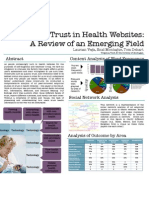Professional Documents
Culture Documents
The Ozone Widget Framework: Towards Modularity of C2 Human Interfaces
Uploaded by
Laurian VegaCopyright
Available Formats
Share this document
Did you find this document useful?
Is this content inappropriate?
Report this DocumentCopyright:
Available Formats
The Ozone Widget Framework: Towards Modularity of C2 Human Interfaces
Uploaded by
Laurian VegaCopyright:
Available Formats
The Ozone Widget Framework: Towards Modularity of C2 Human Interfaces
David Benjamin Hellar, Laurian C. Vega Next Century Corporation, 7075 Samuel Morse Drive, Columbia, MD USA
ABSTRACT
The Ozone Widget Framework (OWF) is a common webtop environment for distribution across the enterprise. A key mission driver for OWF is to enable rapid capability delivery by lowering time-to-market with lightweight components. OWF has been released as Government Open Source Software and has been deployed in a variety of C2 net-centric contexts ranging from real-time analytics, cyber-situational awareness, to strategic and operational planning. This paper discusses the current and future evolution of OWF including the availability of the OZONE Marketplace (OMP), useractivity driven metrics, and architecture enhancements for accessibility. Together, OWF is moving towards the rapid delivery of modular human interfaces supporting modern and future command and control contexts. Keywords: Ozone, OWF, GOSS, user interface, visual analytics, usability 1. INTRODUCTION
Network Centric Warfare is characterized by the ever growing need for humans-in-the-loop between the collection and fusion of rich heterogeneous data and the need for real-time situational awareness and decision making. Hall et al., introduced this idea of Human-Centered Fusion where humans serve multiple roles ranging from providing additional inputs as soft sensors to providing high-level overview and support of visual analytics and automated reasoning. [1] In this realm of Human-Centered Fusion, the graphical user interface is the forefront from which humans can perform any of these functions. The demands of network-centric warfare environments and command and control (C2) systems necessitate that human computer interfaces support users to analyze minute-by-minute data streams real-time analytics across distributed enterprise environments. This is a challenge for software engineering, to create systems that integrate constantly updated data streams along with verifying data pedigree, and one for human factors engineering, to create a meaningful interface that allows users to visually parse and make meaning out of a mass amount of data. Any C2 system needs to support real-time visual analytics while avoiding information and cognitive overload. This paper discusses the OZONE family of products, including the popular OZONE Widget Framework, hereby referred to as OWF, and the OZONE Marketplace. These products were built to fit the needs of human centered fusion activities in network centric warfare environments. The OZONE family of products is designed as a presentation layer toolkit that can be rapidly deployed in a variety of mission contexts ranging from strategic planning to enabling the creation of a real-time common operational picture and situation awareness applications [2] [3]. Indeed the OZONE family of products has been adopted by many members of Department of Defense and Intelligence Communities and is widely available for free across government organizations in the IC, DoD, DoJ, and State Department spaces. OWF is a Government Open Source Software (GOSS) platform, meaning the core development of OWF is directed by an inter-agency advisory board that prioritizes new features based on government mission and business needs [4]. GOSS also implies that contributions from the greater government community are encouraged and integrated into the base package for community distribution. This paper introduces features that are either currently under development or likely to be included in the near future for the OZONE family of products including: 1. Empowering distributed architecture with user-driven metrics. 2. Enhancing the core technology platform for increased robustness and improved accessibility support. 3. Growing the capability set of discoverable widgets through an integrated OZONE Marketplace solution.
2.
INTRODUCTION TO THE OWF INTERFACE
The OZONE Widget Framework, OWF, is built on a lightweight web architecture that is accessed from a users web browser. It is a rich internet application that facilitates the customization of interaction between reusable web applications called widgets along with providing a desktop metaphor for organizing larger collections called dashboards. Figure 1, shown below, illustrates a scenario in OWF where a user has opened four widgets onto a single dashboard. The widgets are layered on top of one another per the expected webtop experience. Additionally present in Figure 1 is the Launch Menu (right justified), from which widgets can be opened; a top banner, from which users can access key OWF capabilities such as access to creating and selecting new dashboards; and, a task bar (bottom justified), from which users can quickly access any widget. These capabilities and others allow users to breakdown large context specific applications into generic reusable components that other teams in an organization can take advantage of. Thus OWF enables users to customize and personalize their dashboard for their particular needs and mission critical tasks.
Figure 1. Screen capture of OWF showing OWF with four open widgets along with the launch menu.
3.
FLEXIBLE CENTRALIZED METRICS
In an enterprise application such as OWF, metrics are useful to evaluate the various characteristics of system usage and performance. This information is valuable to implementers and stakeholders alike. Implementers receive key information about how their widget is being used so that they can improve their applications. Stakeholders use metrics to validate system accountability and evaluate the overall success of their applications. In the OWF, the goal of collecting user metrics is to facilitate a flexible centralized metrics service as shown in Figure 2. This service will automatically collect usage data about widgets deployed on a dashboard. Potential metrics for this service include the number of unique times (views) a widget is accessed. Initially, this data will be stored locally to each OWF instance, and will be publicly accessible through REST protocols. Enhancements to the initial project include a Metrics Viewer widget that will retrieve the data and display it in tabular and graphical forms. This service will be deployed and integrated with the base OWF bundle. To take advantage of these built in metrics will require no additional development, and will occur automatically. Additionally, people who deploy instances of OWF will be able to create their own custom metrics, using a new metrics API developed by the OWFGOSS team, which publishes their metrics to the service. This provides the implementer the ultimate flexibility in deciding which metrics are important for their application. Furthermore, as the OZONE family of products is government open source, metrics developed by the community can be rolled into the baseline package of OWF for future releases.
In the future, the ultimate goal of the metrics service is to enhance capabilities, creating a modular service in the OZONE family. As an independent service, the flexible metrics service would be configurable and scalable from a related OWF instance. As a configuration property, an OWF administrator could define the location of the OZONE Metrics service. In this manner, the metrics service would be able to support multiple instances of OWF, providing a common centralized repository for OWF Metrics on the enterprise. Figure 2 below illustrates the intended distributed architecture for the flexible centralized metrics service.
Figure 2. A centralized distributed architecture for an independent OZONE Metrics service.
In this example, there are three enterprise instances of OWF. Instances A, B, and C share a common metrics service, allowing stakeholders to evaluate components across all instances. Instance C of OWF is a traditional installation, containing its own metrics service. In this model instance C can choose to share its data either locally or with the centralized metrics server. By decoupling the metrics service from OWF, applications external to OWF, such as the OZONE Marketplace, will be able to take advantage of the Metrics service. 4. ACCESSIBILITY & OWF
Currently, OWF has been adopted in more than a dozen Department of Defense and Intelligence Community organizations. With such broad usage and the mandate to support all possible users of OWF, accessibility is not merely a need that has been tacked onto the end, but instead broader need that has been and continues to be incorporated deeply into OWF. Accessibility is commonly associated with 508 Compliance, a term that is used to describe the degree to which an application or webpage is in accordance with Section 508, the 1998 amendment to the Rehabilitation Act of 1973 [5]. The law stipulates that all federal agencies make their electronic and information technology accessible to people with disabilities. However, Section 508 has become a limited standard, and one that has been documented to not address the valid concerns related to accessibility (see [6], [7], [8]). Thus, designing websites and rich internet applications like OWF involves considering numerous concerns related to creating a usable product for people with disabilities. In an effort to make OWF more accessible, we have researched technologies that can be built into OWF as initial steps: (1) screen reader support, to enable a program to read the elements within OWF to the user; (2) keyboard navigation support, to enable users to navigate within OWF without the use of a mouse and limited keystrokes; and, (3) highcontrast themes, to enable users to more easily distinguish the UI elements of OWF. These are discussed in depth below. Screen readers are a technology application that interacts with a graphical user interface to read the content and describe the elements that are on a user's screen. The screen reader works by metaphorically latching on to meta-tags that are in the applications code, processing the information provided in the tag, and then reading the appropriate information to the user. This tagging technology is accomplished through Accessible Rich Internet Applications (ARIA) tags. Within OWF, each UI element will be ARIA tagged to support describing the following capabilities:
Roles to describe the type of UI element presented, such as "menu," "treeitem," "slider," and "progressmeter and the structure of the web page, such as headings, regions, and tables. Properties to describe the state that widgets are in, such as "checked" for a check box, or "haspopup" for a menu. Properties for drag-and-drop that describe drag sources and drop targets. A way to provide keyboard navigation for the web objects and events, such as those mentioned above.
Keyboard navigation refers to using only the keyboard to be able to locate, move between, and jump to different UI elements. As webpages become increasingly interactive, how to move from interface element to interface element becomes increasingly tricky. For example, web pages previously may have been composed of left-hand navigation and text within the central panel. However, in rich internet applications like OWF, the design can easily deviate from the standard web interface scheme. However, the dynamic nature of rich web interfaces such as OWF makes providing simple keyboard navigation difficult. To make OWF keyboard navigable three changes will be made to the interaction mechanisms: (1) all UI elements will be navigable through the use of a key combination; (2) hotkey mappings will be created for key functionality such as the Launch Menu; and, (3) a widget selector will be created that will enable users to quickly navigate between open widgets on their dashboard (see Figure 3).
Figure 3. A sample widget selector that will appear centrally within the UI to list all available open widgets. In this figure the user has selected one widget, Channel Shouter, for it to be brought into focus.
The last accessibility technology, high-contrast themes, refers to the ability to style the UI elements within OWF so that they are of high visual contrast. Users can experience problems from simple eye fatigue due to the color theme present in the interface along with an inability to read or visually perceive UI elements because the contrast between them is not high enough. Without knowledge of all of the diverse issues relating to issues with contrast, OWF will be implemented to not only allow for users to create their own theme, but also provide three accessibility themes that could be of use.
Figure 4. A sample theme selector window for OWF that demonstrates five separate themes that the user can pick from.
The themes that will be provided by default for users to choose from are a white-on-black theme, a black-on-white theme, and a large-text theme. Additionally, users shall be able to increase the text of OWF up to 24 pixels without reducing the functionality of any UI elements. Last, users in OWF will be able to select a theme through a theme selector interface control that will dynamically update the interface based on the users choice. A sample mock-up of a theme selector is presented on the previous page in Figure 4. 5. SEAMLESS INTEGRATION OF MARKETPLACE & OWF
The OZONE Marketplace, or OMP, is a contributor-defined online content repository system that works like an open source appstore [9]. It is integrated to work with OWF to provide users with a storefront for accessing and finding newly shared widgets and other kinds of capabilities (e.g., REST calls, code snippets, desktop applications). OWF functions as a working application for users to carry out their primary tasks. Marketplace works as a supplementary system for the discovery of new capabilities while also managing meta-information about those capabilities. The following is a sample scenario of how OWF and Marketplace work seamlessless to support the user: Tiffany is tracking the location of five very important bad guys through widgets within her OWF dashboard. She realizes that to do her job better she could use a widget that compares salient qualities of these individuals and highlights unique ones. She decides to see if her organizations Marketplace has such a widget. She opens her Marketplace widget within OWF, does a search within Marketplace, and finds what appears to be an appropriate widget. She reads the reviews, and sees a comment suggesting that there is a better one for her task called Bad Guy Pro. She quickly searches, finds, and selects to download Bad Guy Pro to her OWF Dashboard. She then drags Bad Guy Pro from the Launch Menu onto her dashboard and begins using it seamlessly. Later she goes back to Marketplace and provides a rating for Bad Guy Pro. This scenario demonstrates many critical aspects of Marketplace and its interoperablity with OWF. First, Marketplace can function as a widget within OWF thus enabling users to download a desired widget straight into their OWF instance. Second, Marketplace stores relevant information about a listing such as its rating, reviews, specifications, and meta-data (e.g. when the listing was updated). Third, because Marketplace can store widgets, those widgets can be downloaded an work immediately with other widgets. For example, after downloading Bad Guy Pro Tiffany is able to immediately use it with her Map widget.
Figure 5. A screen capture of Marketplace after a user has filtered on a category.
When not functioning as a widget within OWF, the Marketplace interface is displayed using the typical website visual design. As shown in Figure 4, Marketplace is divided into three areas: a top banner, from which the user can access the
search while also accessing the key functionality of Marketplace; the left-hand filtering, from which users can narrow down listings to view; and, a central content area, from which users can view listings and engage with Marketplace. In Figure 4 the user has filtered on Category A and six listings have been displayed, of which two are visible on the screen above-the-fold. 6. CONCLUSION
The OZONE family of products, OWF and Marketplace, are building blocks for creating a modular human-centered fusion approach for network centric warfare operations. As a lightweight presentation layer technology, OZONE provides a common webtop environment for distributed applications across the enterprise. Using OWF Metrics, developers can collect the data they need to further improve the effectiveness of their delivered applications. Using Marketplace to locate and discover new tools, users can rapidly deploy custom solutions that fit the agile needs of their mission. Looking to the future, the OWF GOSS team continues to improve the user interface and architecture of OWF providing deeper integration into the OZONE Marketplace. Potential future enhancements include incorporating ratings in a widgets banner, or enabling users to view meta-information about a widget from within OWF. Additional usability and accessibility enhancements will continue with each revision based on information collected from the community and user studies performed by the OWF GOSS user experience team. Finally, as a GOSS product the OWF team would like to continue to encourage contributions and support from the community at large. If you wish to engage in community as a contributor, or simply track the progress of the program please visit www.owfgoss.org 7. ACKNOWLEDGEMENTS
We would like to thank the OWF team for their hard work. This paper was made possible with support from Nishant Patel, Ross Pokorny, William Mohler, Tina Coleman, and Jason Kahn.
REFERENCES
[1] D. L. Hall, M. M. McNeese, D. B. Hellar, B. Panulla and W. Shumaker, A Cyber Infrastructure for Evaluating the Performance of Human Centered Fusion, in 11th Internation Conference on Information Fusion, Seattle, Washington, 2009. [2] C. H. Schwerin, "Army Rolls Out Web Based Mission Command," Military.com News, 14 September 2011. [Online]. Available: http://www.military.com/news/article/army-news/army-rolls-out-web-based-missioncommand.html. [3] B. Iannotta, "Cloud ready? U.S. Army pushes for online analysis apps as developers fear revenue loss," C4ISR, 1 March 2011. [Online]. Available: http://www.c4isrjournal.com/story.php?F=5499602. [4] J. Kahn and T. Coleman, "OZONE & OWF: A Community-wide GOTS initiative and its transition to GOSS," in Mil OSS, Washington DC, 2010. [5] U.S. Government, Section508.gov, 2012. [6] G. Brajnik, The Troubled Path of Accessibility Engineering: an Overview of Traps to Avoid and Hurdles to Overcome, SIGACCESS Newsletter, pp. 1-13, June 2011. [7] E. Murphy, R. Kuber and G. McAllister, An empirical investigation into the difficulties experienced by visually impaired Internet users, in Universal Access in the Information Society, Berlin/Heidelberg, 2008. [8] M. Schrepp, "On the efficiency of keyboard navigation in Web sites," in Universal Access in the Information Society, Berlin / Heidelberg, 2006. [9] N. J. Hoover, "Everybody Wants an App Store," 11th June 2011. [Online]. Available: http://www.informationweek.com/news/government/enterprise-apps/230500194.
You might also like
- A Heartbreaking Work Of Staggering Genius: A Memoir Based on a True StoryFrom EverandA Heartbreaking Work Of Staggering Genius: A Memoir Based on a True StoryRating: 3.5 out of 5 stars3.5/5 (231)
- The Sympathizer: A Novel (Pulitzer Prize for Fiction)From EverandThe Sympathizer: A Novel (Pulitzer Prize for Fiction)Rating: 4.5 out of 5 stars4.5/5 (119)
- Never Split the Difference: Negotiating As If Your Life Depended On ItFrom EverandNever Split the Difference: Negotiating As If Your Life Depended On ItRating: 4.5 out of 5 stars4.5/5 (838)
- Devil in the Grove: Thurgood Marshall, the Groveland Boys, and the Dawn of a New AmericaFrom EverandDevil in the Grove: Thurgood Marshall, the Groveland Boys, and the Dawn of a New AmericaRating: 4.5 out of 5 stars4.5/5 (265)
- The Little Book of Hygge: Danish Secrets to Happy LivingFrom EverandThe Little Book of Hygge: Danish Secrets to Happy LivingRating: 3.5 out of 5 stars3.5/5 (399)
- Grit: The Power of Passion and PerseveranceFrom EverandGrit: The Power of Passion and PerseveranceRating: 4 out of 5 stars4/5 (587)
- The World Is Flat 3.0: A Brief History of the Twenty-first CenturyFrom EverandThe World Is Flat 3.0: A Brief History of the Twenty-first CenturyRating: 3.5 out of 5 stars3.5/5 (2219)
- The Subtle Art of Not Giving a F*ck: A Counterintuitive Approach to Living a Good LifeFrom EverandThe Subtle Art of Not Giving a F*ck: A Counterintuitive Approach to Living a Good LifeRating: 4 out of 5 stars4/5 (5794)
- Team of Rivals: The Political Genius of Abraham LincolnFrom EverandTeam of Rivals: The Political Genius of Abraham LincolnRating: 4.5 out of 5 stars4.5/5 (234)
- Shoe Dog: A Memoir by the Creator of NikeFrom EverandShoe Dog: A Memoir by the Creator of NikeRating: 4.5 out of 5 stars4.5/5 (537)
- The Emperor of All Maladies: A Biography of CancerFrom EverandThe Emperor of All Maladies: A Biography of CancerRating: 4.5 out of 5 stars4.5/5 (271)
- The Gifts of Imperfection: Let Go of Who You Think You're Supposed to Be and Embrace Who You AreFrom EverandThe Gifts of Imperfection: Let Go of Who You Think You're Supposed to Be and Embrace Who You AreRating: 4 out of 5 stars4/5 (1090)
- Her Body and Other Parties: StoriesFrom EverandHer Body and Other Parties: StoriesRating: 4 out of 5 stars4/5 (821)
- The Hard Thing About Hard Things: Building a Business When There Are No Easy AnswersFrom EverandThe Hard Thing About Hard Things: Building a Business When There Are No Easy AnswersRating: 4.5 out of 5 stars4.5/5 (344)
- Hidden Figures: The American Dream and the Untold Story of the Black Women Mathematicians Who Helped Win the Space RaceFrom EverandHidden Figures: The American Dream and the Untold Story of the Black Women Mathematicians Who Helped Win the Space RaceRating: 4 out of 5 stars4/5 (890)
- Elon Musk: Tesla, SpaceX, and the Quest for a Fantastic FutureFrom EverandElon Musk: Tesla, SpaceX, and the Quest for a Fantastic FutureRating: 4.5 out of 5 stars4.5/5 (474)
- The Unwinding: An Inner History of the New AmericaFrom EverandThe Unwinding: An Inner History of the New AmericaRating: 4 out of 5 stars4/5 (45)
- The Yellow House: A Memoir (2019 National Book Award Winner)From EverandThe Yellow House: A Memoir (2019 National Book Award Winner)Rating: 4 out of 5 stars4/5 (98)
- On Fire: The (Burning) Case for a Green New DealFrom EverandOn Fire: The (Burning) Case for a Green New DealRating: 4 out of 5 stars4/5 (73)
- The Recruiter HandbookDocument86 pagesThe Recruiter Handbooktou01100% (1)
- An Introductory Study To Cyber Security in NECDocument180 pagesAn Introductory Study To Cyber Security in NECTrang-Nhung PhamNo ratings yet
- Network Centric WarfareDocument24 pagesNetwork Centric Warfaremihaisoric1617No ratings yet
- Flight Plan 2028Document63 pagesFlight Plan 2028Azhia Kamlon100% (1)
- Code 31 C4isr Command, Control, Communications, Computers, Intelligence, Surveillance and Reconnaissance Science and Technology Strategic Plan 2012Document37 pagesCode 31 C4isr Command, Control, Communications, Computers, Intelligence, Surveillance and Reconnaissance Science and Technology Strategic Plan 2012SzERGNo ratings yet
- Australia CyberWarfareDocument194 pagesAustralia CyberWarfareGendeng PamungkasNo ratings yet
- C4ISR For Future Naval Strike GroupsDocument301 pagesC4ISR For Future Naval Strike GroupsChundi ChenNo ratings yet
- Its All in The NetworkDocument3 pagesIts All in The Networkmandeep singh100% (1)
- Alberts - Power To The EdgeDocument303 pagesAlberts - Power To The EdgeMuzafar Shah Mosam ShahNo ratings yet
- связьDocument31 pagesсвязьmirevg9No ratings yet
- Ap Russia and Hybrid Warfare - Going Beyond The LabelDocument65 pagesAp Russia and Hybrid Warfare - Going Beyond The LabelJeremy S.100% (1)
- Final-Trial by DiaperDocument3 pagesFinal-Trial by DiaperLaurian VegaNo ratings yet
- Patients Are Not The EnemyDocument3 pagesPatients Are Not The EnemyLaurian VegaNo ratings yet
- Confidence PanelDocument3 pagesConfidence PanelLaurian VegaNo ratings yet
- Time ManagementDocument3 pagesTime ManagementLaurian VegaNo ratings yet
- Security in Practice: Examining The Collaborative Management of Personal Sensitive Information in Childcare Centers and Physician's Offices, PresentationDocument102 pagesSecurity in Practice: Examining The Collaborative Management of Personal Sensitive Information in Childcare Centers and Physician's Offices, PresentationLaurian VegaNo ratings yet
- Security Practice: Design, Adoption, and Use of Technology For Collaboratively Managing Sensitive Personal Information - PresentationDocument14 pagesSecurity Practice: Design, Adoption, and Use of Technology For Collaboratively Managing Sensitive Personal Information - PresentationLaurian VegaNo ratings yet
- Babies in Graduate School: Making It HappenDocument15 pagesBabies in Graduate School: Making It HappenLaurian VegaNo ratings yet
- Security in Practice: Examining The Collaborative Management of Sensitive Information in Childcare Centers and Physicians' OfficesDocument386 pagesSecurity in Practice: Examining The Collaborative Management of Sensitive Information in Childcare Centers and Physicians' OfficesLaurian VegaNo ratings yet
- Trust in Health Websites: A Review of An Emerging FieldDocument1 pageTrust in Health Websites: A Review of An Emerging FieldLaurian VegaNo ratings yet
- Patient Trust and Health WebsitesDocument15 pagesPatient Trust and Health WebsitesLaurian VegaNo ratings yet
- Laurian Vega Research Defense PresentationDocument58 pagesLaurian Vega Research Defense PresentationLaurian VegaNo ratings yet
- Medical Record Privacy: Is It A Facade?Document6 pagesMedical Record Privacy: Is It A Facade?Laurian VegaNo ratings yet
- Mommies Know Best: Continuing The Discussion On Pregnancy and Graduate School, PresentationDocument20 pagesMommies Know Best: Continuing The Discussion On Pregnancy and Graduate School, PresentationLaurian VegaNo ratings yet
- Security Practice: Design, Adoption, and Use of Technology For Collaboratively Managing Sensitive Personal InformationDocument5 pagesSecurity Practice: Design, Adoption, and Use of Technology For Collaboratively Managing Sensitive Personal InformationLaurian VegaNo ratings yet
- Usable Security in Practice: Collaborative Management of Electronic & Physical Personal Information - PresentationDocument20 pagesUsable Security in Practice: Collaborative Management of Electronic & Physical Personal Information - PresentationLaurian VegaNo ratings yet
- Trust in Health Websites: A Review of An Emerging FieldDocument10 pagesTrust in Health Websites: A Review of An Emerging FieldLaurian VegaNo ratings yet
- LCV Dissertation Proposal PresentationDocument53 pagesLCV Dissertation Proposal PresentationLaurian VegaNo ratings yet
- CHIMe PosterDocument1 pageCHIMe PosterLaurian VegaNo ratings yet
- Baby ReloadingDocument3 pagesBaby ReloadingLaurian VegaNo ratings yet
- "I Don't Necessarily Trust My Childcare": Securing Electronic & Physical Sensitive InformationDocument3 pages"I Don't Necessarily Trust My Childcare": Securing Electronic & Physical Sensitive InformationLaurian VegaNo ratings yet
- Zones of Ambiguity DealersDocument24 pagesZones of Ambiguity DealersLaurian VegaNo ratings yet
- CHIMe PosterDocument1 pageCHIMe PosterLaurian VegaNo ratings yet
- Security in Practice: Examining The Collaborative Management of Personal Sensitive Information in Childcares and Medical Centers, Dissertation ProposalDocument104 pagesSecurity in Practice: Examining The Collaborative Management of Personal Sensitive Information in Childcares and Medical Centers, Dissertation ProposalLaurian VegaNo ratings yet
- Baby Reloading 1 Page AbstractDocument1 pageBaby Reloading 1 Page AbstractLaurian VegaNo ratings yet
- Usable Security in Practice: Collaborative Management of Electronic & Physical Personal Information.Document3 pagesUsable Security in Practice: Collaborative Management of Electronic & Physical Personal Information.Laurian VegaNo ratings yet
- T.I.M.E: A Method of Detecting The Dynamic Variances of TrustDocument57 pagesT.I.M.E: A Method of Detecting The Dynamic Variances of TrustLaurian VegaNo ratings yet
- Wiimote PresentationDocument1 pageWiimote PresentationLaurian VegaNo ratings yet
- Securing Sensitive Information in Work PracticeDocument10 pagesSecuring Sensitive Information in Work PracticeLaurian VegaNo ratings yet
- TIME: A Method of Detecting The Dynamic Variances of TrustDocument8 pagesTIME: A Method of Detecting The Dynamic Variances of TrustLaurian VegaNo ratings yet
- The Wiki and The BlogDocument30 pagesThe Wiki and The BlogJosé MiguelNo ratings yet
- UntitledDocument21 pagesUntitledMoises David Ortells CavanzoNo ratings yet
- Applications of Advanced Analytics in Mining SaferDocument15 pagesApplications of Advanced Analytics in Mining SaferjellyonNo ratings yet
- Networks For Social MovementsDocument9 pagesNetworks For Social MovementsbyrsnNo ratings yet
- Network Centric Warfare - Concepts and Challenges: August 2018Document6 pagesNetwork Centric Warfare - Concepts and Challenges: August 2018AgtochaNo ratings yet
- Aircraft Stores Capabilities in A Network Enabled World, Malcolm Tutty, University of SADocument219 pagesAircraft Stores Capabilities in A Network Enabled World, Malcolm Tutty, University of SAMal Tutty100% (1)
- The Nature and Content of A New-Generation WarDocument12 pagesThe Nature and Content of A New-Generation WarHenry Arnold100% (1)
- DoD Strategic Spectrum Plan Submitted to Department of CommerceDocument108 pagesDoD Strategic Spectrum Plan Submitted to Department of Commercesinghhv21No ratings yet
- STANAG 4586 Human Supervisory Control ImplicationsDocument7 pagesSTANAG 4586 Human Supervisory Control ImplicationsredxusNo ratings yet
- The Role of the Corps of Signals in Modern WarfareDocument4 pagesThe Role of the Corps of Signals in Modern WarfareBuddika HerathNo ratings yet
- Army RecruitmentDocument86 pagesArmy Recruitmentnicholasd23No ratings yet
- Environmental Information For Naval WarfareDocument218 pagesEnvironmental Information For Naval WarfarevalynoNo ratings yet
- Warren and Brandeis Right To Privacy ArticleDocument56 pagesWarren and Brandeis Right To Privacy ArticleTanvi RamdasNo ratings yet
- Researching NATO Communication StandardsDocument6 pagesResearching NATO Communication StandardsСергійNo ratings yet
- C4ISR FactsheetDocument2 pagesC4ISR FactsheetBondhan FirmantoNo ratings yet
- Application of Advantage of Analytics in Mining Industry 2Document9 pagesApplication of Advantage of Analytics in Mining Industry 2AKRUTI JENA 19111304No ratings yet
- Netcentric jfc-1Document75 pagesNetcentric jfc-1Keith KeithNo ratings yet
- PSP v9.1Document104 pagesPSP v9.1computertwoNo ratings yet
- Network-Centric Warfare - Some FundamentalsDocument24 pagesNetwork-Centric Warfare - Some FundamentalsGaurav Saxena100% (2)