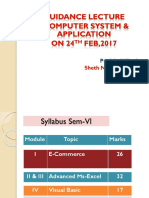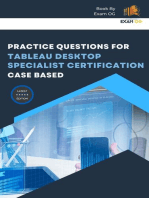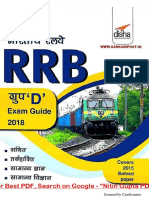Professional Documents
Culture Documents
Linear Programming Project Outline
Uploaded by
msbakermathOriginal Description:
Copyright
Available Formats
Share this document
Did you find this document useful?
Is this content inappropriate?
Report this DocumentCopyright:
Available Formats
Linear Programming Project Outline
Uploaded by
msbakermathCopyright:
Available Formats
Name: _____________________________________________________________ Instructions: Complete steps 1-4 to fully analyze the problem solving process of the linear programming
problems. Use http://www.youtube.com/watch?v=ItX80V2Wug4&feature=related as another resource. Step 1: Getting the Solver Program loaded onto Excel A.) Click the Microsoft Office Button , and then click Excel Options. B.) Click Add-Ins, and then in the Manage box, select Excel Add-ins C.) Click Go. D.) In the Add-Ins available box, select the Solver Add-in check box, and then click OK. E.) Tip If Solver Add-in is not listed in the Add-Ins available box, click Browse to locate the add-in. F.) If you get prompted that the Solver Add-in is not currently installed on your computer, click Yes to install it. G.) After you load the Solver Add-in, the Solver command is available in the Analysis group on the Data tab. Step 2: Analyzing a word problems for the Objective Function and the Constraints The problem: A farmer has two crops planted by the acre: wheat (X) and corn (Y). Say it is calculated that each acre of wheat takes 3 hours of labor and 2 pounds of fertilizer. Corn is calculated that each acre takes 2 hours of labor and 4 pounds of fertilizer. Wheat brings in $200 of profit/acre and corn brings in $300 per/acre. If the farmer has 45 acres of land, 100 hours of labor available, and 120 lbs of fertilizer, find the number of acres to plant of each crop in order to maximize the profit. A.) Identify the Objective Function: _______________________________ B.) Identify the constraints: i.) Land ii.) Labor iii.) Fertilizer Step 3: Solve this Optimization Problem manually on a piece of grid paper A.) Graph the inequalities B.) Shade in the bounded region clearly. C.) List the Feasible Solutions by finding the vertices D.) Test the Feasible Solutions using your Objective Function E.) Determine the Maximum Value
Step 4: Solve this Optimization Problem using Excel Solver Program
Recall that each cell is on a grid where each cell is identified by the letter column and number row. Refer to Figure A below to view the name of the cells. Figure A
A: Entering Data into Spreadsheet i.) Identify the two variables of the word problems and type them in cells B1 and C1 ii.) Identify your types of constraint factors and type those in cells A2; A3; and A4 iii.) You are now going to start building your Constraint Inequalities. Fill in your excel spreadsheet to match the spreadsheet below:
vi.) In row 5, we are going to have the Objective Function. Fill in the cells as follows A5: Profit B5: 200 C5: 300 Q1: Can you determine why we put 1 in B2; 1 in C2; and 45 in D2? What part of the word problem are we addressing?
B: Programming data as constraints and as the objective function We need to communicate to Excel this is an optimization problem. Here is how: i.) Insert another row underneath your row 1 data by putting your curser directly between row 1 and row 2 in your left hand column. Right click and choose insert. Another row should appear. ii.) Paint cells B2 and C2 gray. These cells are going to represent your variables X and Y. iii.) Insert two more columns after your column C by putting your curser directly between column C and column D on your topmost row. Right click and choose insert vi.) We need the columns to input our constraint inequalities. Column D will have the expression involving the variables, Column E will contain an inequality symbol, and Column F already contains a number expression. For example, the constraint for land is given by x + y <= 45. We will by typing in the following: Column E3- E5: Type in <= to represent in each row Column D3: Type =B3*B2+C3*C2 or type = and click on the appropriate boxes to form your constraint inequality. (Note: when you hit enter it will change to 0.)
Column D4-D6: Mirror what you did for D3 in this cells. Remember you are typing in the variable expressions portraying the constraints of the problem.
C: Using Excel Solver to solve this linear programming problem i.) You are done with communicating to excel your constraints and objective. YAY! ii.) Click on the Data tab of excel at the top iii.) Under Analytics you should have a Solver command (Refer to Figure B) Figure B: Menu Tabs and Commands
iv.) A Solver Parameters pop-up window will appear (Refer to Figure C): Figure C- Solver Parameters
A
B
C E D F
v.) Fill in the following by typing the cell name or clicking on the cell Set Target Cell (A): D6 This is your objective functions Equal To (B): Max We are finding a solution that will maximize By Changing Cells (C): B2 and C2 Our variables vi.) Click Add (D). A pop up box will appear. Type in the cells to indicate your constraints. D3 <= F3. Click OK. You will need to repeat two more times to program your two other constraints. They will appear in (E) of Figure C above
vii.) Lastly, click on options (F) of Figure C above. A pop up will appear. (Refer to Figure D on the next page)
Figure D: Solver Options
A B
viii.) Check Assume Linear Model (A) and check Assume Non-Negative (B). We are assuming these models are going to be consistently linear and X and Y would not be able to be negative because we could not plant a negative number of acres. Q2: Explain why would we assume that our X and Y are non-negative
ix.) Click OK on your Solver Options pop-up (Figure D) and click Solve on your Solver Parameters pop-up (Figure C).
x.) If everything went right, a Solve Results pop-up will appear .
Click OK. If something else came up. Check your parameters window again and your data entries. Otherwise, consider what may be going on with the linear programming problem. Q3: How many acres of wheat and corn should you plant? _________ Q4: What will your maximum profit be?______________ Q5: On another paper, write an analysis for the meaning of Column D for which the Solver has filled in. Homework: Create four more sheets to solve the linear programming problems 34- 37 on page 530 &531 of your text. Use this outline to remind you of the steps in using Excel Solver. ## Email to egoddard@eastsac.k12.ia.us with subject Last name-Period Linear Program (Goddard-1 Linear Program)
You might also like
- Excel Q&ansDocument42 pagesExcel Q&ansSujit Man ShresthaNo ratings yet
- Test Bank For Exploring Microsoft Office Excel 2016 Comprehensive 1st Edition DownloadDocument23 pagesTest Bank For Exploring Microsoft Office Excel 2016 Comprehensive 1st Edition Downloadchristineaguilarmzpdbyfrew100% (25)
- Questions AX (2012)Document34 pagesQuestions AX (2012)OliverNo ratings yet
- ExcelDocument17 pagesExcelAlthimese AndersonNo ratings yet
- Microsoft Excel Quiz1Document5 pagesMicrosoft Excel Quiz1mohsin ahmadNo ratings yet
- Answer: C: Exam Name: Exam Type: Exam Code: Total QuestionsDocument5 pagesAnswer: C: Exam Name: Exam Type: Exam Code: Total Questionssam2sung2No ratings yet
- Basant Group of Insitution Visual Basic Objective Question PaperDocument18 pagesBasant Group of Insitution Visual Basic Objective Question PaperArianczesar N. GonzalesNo ratings yet
- Information Technology For ExcelDocument6 pagesInformation Technology For ExcelMark HayesNo ratings yet
- 27.04advance Excel 2022Document14 pages27.04advance Excel 2022Akash raiNo ratings yet
- MS Excel MCQ QuizDocument27 pagesMS Excel MCQ QuizFaisal Khan100% (2)
- Vector Addition Performance TaskDocument5 pagesVector Addition Performance TaskMark Vincent BuenoNo ratings yet
- ExcelDocument31 pagesExcelTanveer AkhtarNo ratings yet
- A. A Grid of Labeled Columns and RowsDocument5 pagesA. A Grid of Labeled Columns and RowsRona Fe L. OntucaNo ratings yet
- Multiple Choice Questions of Microsoft ExcelDocument3 pagesMultiple Choice Questions of Microsoft ExcelJanine Jordan Canlas-BacaniNo ratings yet
- Multiple Choice Questions on Excel Fill and Conditional FormattingDocument3 pagesMultiple Choice Questions on Excel Fill and Conditional FormattingJanine CanlasNo ratings yet
- Multiple Choice Questions on Excel Fill and Conditional FormattingDocument3 pagesMultiple Choice Questions on Excel Fill and Conditional FormattingJanine Jordan Canlas-BacaniNo ratings yet
- Class X Part B - 220821 - 205817Document19 pagesClass X Part B - 220821 - 205817GAME zillaNo ratings yet
- MCQ's On ExcelDocument72 pagesMCQ's On ExcelFurqan Azeem100% (1)
- Excel Multiple Choice QuestionsDocument18 pagesExcel Multiple Choice QuestionsAshwiniNo ratings yet
- Excel Spreadsheet Basics: Formulas, Tables, Charts in 40 CharactersDocument35 pagesExcel Spreadsheet Basics: Formulas, Tables, Charts in 40 CharactersJerry HalibasNo ratings yet
- CCPT McqsDocument8 pagesCCPT Mcqsmohsin3504No ratings yet
- Visual Basic Multiple Choice Questions and AnswersDocument9 pagesVisual Basic Multiple Choice Questions and AnswersMarites ParaguaNo ratings yet
- Excel NewDocument9 pagesExcel NewRaheel JaipalNo ratings yet
- MS EXCEL MULTIPLE CHOICE QUIZDocument25 pagesMS EXCEL MULTIPLE CHOICE QUIZgurusodhiiNo ratings yet
- A) Select The Best Answer For Each Question: (15%)Document5 pagesA) Select The Best Answer For Each Question: (15%)Amutha RakwanNo ratings yet
- Back To School Shopping Trip Formative AssessmentDocument4 pagesBack To School Shopping Trip Formative Assessmentapi-355393546100% (2)
- Linear Programming Using Excel Solver: Nikhil VermaDocument19 pagesLinear Programming Using Excel Solver: Nikhil VermaNikhil Verma100% (1)
- Assessment.1 EXCEL MCQ Question BankDocument48 pagesAssessment.1 EXCEL MCQ Question Bankdibakardas10017No ratings yet
- Excel Competencey Exam Practice Test 2018suDocument7 pagesExcel Competencey Exam Practice Test 2018suErika Mie Ulat100% (1)
- Advance Excel QuestionDocument14 pagesAdvance Excel QuestionSujan Mridha100% (2)
- VB3Document9 pagesVB3AvinashNo ratings yet
- Topic 5: Mathematical ProgrammingDocument28 pagesTopic 5: Mathematical ProgrammingRuthchell CiriacoNo ratings yet
- 2-Microsoft Excel MCQsDocument16 pages2-Microsoft Excel MCQsNazia BatoolNo ratings yet
- Ms Excel MCQDocument24 pagesMs Excel MCQdivya kalyaniNo ratings yet
- DBMS Usage MaterialDocument21 pagesDBMS Usage Materialkurapati9246710670No ratings yet
- XL - How To Create A Bell Curve ChartDocument5 pagesXL - How To Create A Bell Curve ChartsynkanNo ratings yet
- Microsoft Excel 2007 - Quiz (Answer)Document6 pagesMicrosoft Excel 2007 - Quiz (Answer)shahid khambro100% (1)
- Workbook6 Tutorial GeogebraDocument9 pagesWorkbook6 Tutorial GeogebraHarunAbdulRohmanNo ratings yet
- Ms Excel MCQDocument25 pagesMs Excel MCQKent LiewNo ratings yet
- EXCEL SKILLS TESTDocument27 pagesEXCEL SKILLS TESTAnurag Goel0% (1)
- MS Excel MCQS by Zeesshhii Study PortalDocument27 pagesMS Excel MCQS by Zeesshhii Study PortalBhutto ShareefNo ratings yet
- Visual Basic McqsDocument10 pagesVisual Basic McqsHuniya ErumNo ratings yet
- MS Excel MCQ Quiz on Formulas, Functions, and FeaturesDocument13 pagesMS Excel MCQ Quiz on Formulas, Functions, and FeaturesAnurag Goel0% (1)
- MS ExcelDocument34 pagesMS Excelankita_04No ratings yet
- Excel Tutorial: Introduction to Formulas and FunctionsDocument5 pagesExcel Tutorial: Introduction to Formulas and FunctionsTajinder KaurNo ratings yet
- Excel Multiple Choice QuestionsDocument31 pagesExcel Multiple Choice QuestionsrajNo ratings yet
- Questions About MS Word and MS ExcelDocument37 pagesQuestions About MS Word and MS ExcelBINJADNo ratings yet
- Enhanced Microsoft Office 2013 Introductory 1St Edition Vermaat Test Bank Full Chapter PDFDocument36 pagesEnhanced Microsoft Office 2013 Introductory 1St Edition Vermaat Test Bank Full Chapter PDFmichael.williams299100% (12)
- MCQsDocument40 pagesMCQsshafiq254No ratings yet
- 1Document12 pages1Anshuman PrakashNo ratings yet
- VB4Document9 pagesVB4AvinashNo ratings yet
- Excel MCQ QuestionsDocument17 pagesExcel MCQ QuestionsSamia KhalidNo ratings yet
- Southern College Visual Basic .NET Final ExamDocument7 pagesSouthern College Visual Basic .NET Final ExamBetty Nakibuuka0% (1)
- Sheth N.K.T.T College, ThaneDocument60 pagesSheth N.K.T.T College, ThaneAnonymous eijaJFKNo ratings yet
- Excel Past QuestionDocument67 pagesExcel Past QuestionAnonymous 7NnmnjNo ratings yet
- The Wyndor Glass CoDocument5 pagesThe Wyndor Glass Coabhinanduprakash100% (2)
- Practice Questions for Tableau Desktop Specialist Certification Case BasedFrom EverandPractice Questions for Tableau Desktop Specialist Certification Case BasedRating: 5 out of 5 stars5/5 (1)
- AP Computer Science Principles: Student-Crafted Practice Tests For ExcellenceFrom EverandAP Computer Science Principles: Student-Crafted Practice Tests For ExcellenceNo ratings yet
- Chapter 7 - Ratios and PercentsDocument4 pagesChapter 7 - Ratios and Percentsmsbakermath100% (1)
- Peer Debate EvalDocument2 pagesPeer Debate EvalmsbakermathNo ratings yet
- GraphDocument1 pageGraphmsbakermathNo ratings yet
- Radio Projects Feedback and RubricDocument12 pagesRadio Projects Feedback and RubricmsbakermathNo ratings yet
- Algebra Bootcamp Part 1Document2 pagesAlgebra Bootcamp Part 1msbakermathNo ratings yet
- 6.3 Vector Operation ActivityDocument1 page6.3 Vector Operation ActivitymsbakermathNo ratings yet
- Panel QuestioningDocument1 pagePanel QuestioningmsbakermathNo ratings yet
- 7.5 Percent Change Argument PracticeDocument3 pages7.5 Percent Change Argument PracticemsbakermathNo ratings yet
- OutlineRubric For Argument PaperDocument4 pagesOutlineRubric For Argument PapermsbakermathNo ratings yet
- Radio Project Objective Sheet and RubricDocument2 pagesRadio Project Objective Sheet and RubricmsbakermathNo ratings yet
- Newton's Law ProjectDocument1 pageNewton's Law ProjectmsbakermathNo ratings yet
- Boot Camp 2Document2 pagesBoot Camp 2msbakermathNo ratings yet
- Graphing SinusoidsDocument9 pagesGraphing SinusoidsmsbakermathNo ratings yet
- 6.3 Vector IntroDocument3 pages6.3 Vector IntromsbakermathNo ratings yet
- Chapter 5 QuizDocument1 pageChapter 5 QuizmsbakermathNo ratings yet
- Inverse FunctionsDocument16 pagesInverse FunctionsmsbakermathNo ratings yet
- Debate Edited ProceduresDocument8 pagesDebate Edited ProceduresmsbakermathNo ratings yet
- 3.3 Properties and Basic Limits WS DiscussionDocument1 page3.3 Properties and Basic Limits WS DiscussionmsbakermathNo ratings yet
- Rubric For DebateDocument1 pageRubric For DebatemsbakermathNo ratings yet
- Debate OutlineDocument1 pageDebate OutlinemsbakermathNo ratings yet
- Outline For Argument PapersDocument2 pagesOutline For Argument PapersmsbakermathNo ratings yet
- Home EnergyDocument8 pagesHome EnergymsbakermathNo ratings yet
- Integration Link To Riemann SumsDocument3 pagesIntegration Link To Riemann SumsmsbakermathNo ratings yet
- Log WSDocument1 pageLog WSmsbakermathNo ratings yet
- Logarithms and Exponentials-Depreciation of ValueDocument23 pagesLogarithms and Exponentials-Depreciation of ValuemsbakermathNo ratings yet
- Depreciation WSDocument1 pageDepreciation WSmsbakermathNo ratings yet
- Linear ProgrammingDocument12 pagesLinear ProgrammingmsbakermathNo ratings yet
- Infographic Argument Paper Project OutlineDocument3 pagesInfographic Argument Paper Project OutlinemsbakermathNo ratings yet
- Infographic Analysis ExampleDocument4 pagesInfographic Analysis ExamplemsbakermathNo ratings yet
- Leases 2Document3 pagesLeases 2John Patrick Lazaro Andres100% (1)
- C79 Service Kit and Parts List GuideDocument32 pagesC79 Service Kit and Parts List Guiderobert100% (2)
- Journal Publication FormatDocument37 pagesJournal Publication FormatAbreo Dan Vincent AlmineNo ratings yet
- Advanced Real-Time Systems ARTIST Project IST-2001-34820 BMW 2004Document372 pagesAdvanced Real-Time Systems ARTIST Project IST-2001-34820 BMW 2004كورسات هندسيةNo ratings yet
- Installing and Registering FSUIPCDocument7 pagesInstalling and Registering FSUIPCKAPTAN XNo ratings yet
- Okuma Osp5000Document2 pagesOkuma Osp5000Zoran VujadinovicNo ratings yet
- Las Q1Document9 pagesLas Q1Gaux SkjsjaNo ratings yet
- UW Computational-Finance & Risk Management Brochure Final 080613Document2 pagesUW Computational-Finance & Risk Management Brochure Final 080613Rajel MokNo ratings yet
- Chapter 2a Non Structured DataRozianiwatiDocument43 pagesChapter 2a Non Structured DataRozianiwatiNur AnisaNo ratings yet
- API MidtermDocument4 pagesAPI MidtermsimranNo ratings yet
- Elaspeed Cold Shrink Splices 2010Document3 pagesElaspeed Cold Shrink Splices 2010moisesramosNo ratings yet
- Area Access Manager (Browser-Based Client) User GuideDocument22 pagesArea Access Manager (Browser-Based Client) User GuideKatherineNo ratings yet
- Shoib CV Scaffold EngineerDocument3 pagesShoib CV Scaffold EngineerMohd Shoib100% (1)
- Gates em Ingles 2010Document76 pagesGates em Ingles 2010felipeintegraNo ratings yet
- Elementary School: Cash Disbursements RegisterDocument1 pageElementary School: Cash Disbursements RegisterRonilo DagumampanNo ratings yet
- Berry B Brey Part IDocument49 pagesBerry B Brey Part Ikalpesh_chandakNo ratings yet
- PTAS-11 Stump - All About Learning CurvesDocument43 pagesPTAS-11 Stump - All About Learning CurvesinSowaeNo ratings yet
- 5.0 A Throttle Control H-BridgeDocument26 pages5.0 A Throttle Control H-Bridgerumellemur59No ratings yet
- BAM PPT 2011-09 Investor Day PDFDocument171 pagesBAM PPT 2011-09 Investor Day PDFRocco HuangNo ratings yet
- Lister LRM & SRM 1-2-3 Manual and Parts List - Lister - Canal WorldDocument4 pagesLister LRM & SRM 1-2-3 Manual and Parts List - Lister - Canal Worldcountry boyNo ratings yet
- Credentials List with Multiple Usernames, Passwords and Expiration DatesDocument1 pageCredentials List with Multiple Usernames, Passwords and Expiration DatesJOHN VEGANo ratings yet
- Excavator Loading To Truck TrailerDocument12 pagesExcavator Loading To Truck TrailerThy RonNo ratings yet
- EU Letter To Liz Truss 2016Document2 pagesEU Letter To Liz Truss 2016MadeleineNo ratings yet
- Keya PandeyDocument15 pagesKeya Pandeykeya pandeyNo ratings yet
- Deed of Sale - Motor VehicleDocument4 pagesDeed of Sale - Motor Vehiclekyle domingoNo ratings yet
- Weka Tutorial 2Document50 pagesWeka Tutorial 2Fikri FarisNo ratings yet
- Photoshop Tools and Toolbar OverviewDocument11 pagesPhotoshop Tools and Toolbar OverviewMcheaven NojramNo ratings yet
- 7th Kannada Science 01Document160 pages7th Kannada Science 01Edit O Pics StatusNo ratings yet
- Railway RRB Group D Book PDFDocument368 pagesRailway RRB Group D Book PDFAshish mishraNo ratings yet
- 04 Dasmarinas Vs Reyes GR No 108229Document2 pages04 Dasmarinas Vs Reyes GR No 108229Victoria Melissa Cortejos PulidoNo ratings yet